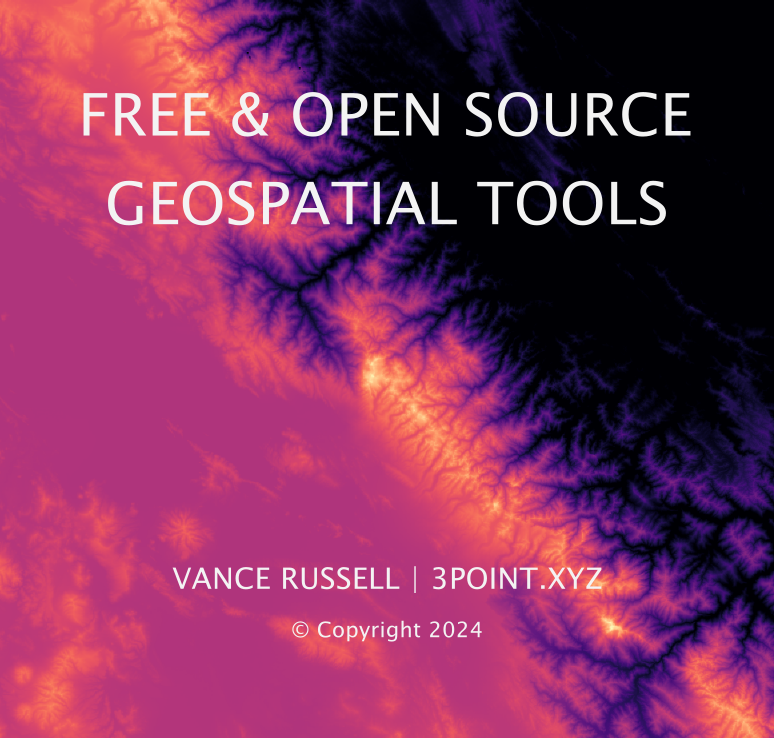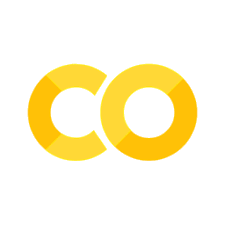Dynamic World#
Use Dynamic World to compare land cover change over time.
Dynamic World, Party Time, Excellent#
Dynamic World is a worldwide dataset for landcover at 10m resolution. Using the broad land types from the dataset is an excellent way to examine land use change. The code is adapted from geemap tutorial 114. Bonus!

# Import earth engine geemap and create a map
import ee
import geemap
m = geemap.Map()
m.add_basemap("TERRAIN")
Here, we’ve used the Polyline tool to create a bounding box in the Chaco region of southeastern Bolivia. Remember, the bbox coordinates require lower left lat lon and upper right lat lon to make a rectangular box.
# Create a region of interest.
region = m.user_roi
if region is None:
region = ee.Geometry.BBox(-64.6523439, -25.9007305, -63.1115113, -24.8390856)
m.centerObject(region)
Then we’ll set the date ranges for before and after image.
# Set the 1st date range
start_date = "2016-01-01"
end_date = "2017-01-01"
# Set the 2nd date range
start_date2 = "2023-01-01"
end_date2 = "2024-01-01"
And then create Sentinel and Dynamic World composites.
# Create a Sentinel-2 image composite
image = geemap.dynamic_world_s2(region, start_date, end_date)
vis_params = {"bands": ["B4", "B3", "B2"], "min": 0, "max": 3000}
m.addLayer(image, vis_params, "Sentinel-2 image")
# Create a Sentinel-2 image composite2
image2 = geemap.dynamic_world_s2(region, start_date2, end_date2)
vis_params = {"bands": ["B4", "B3", "B2"], "min": 0, "max": 3000}
m.addLayer(image2, vis_params, "Sentinel-2 image2")
# Create Dynamic World land cover composite
landcover = geemap.dynamic_world(region, start_date, end_date, return_type="hillshade")
m.addLayer(landcover, {}, "Land Cover")
# Create Dynamic World land cover composite2
landcover2 = geemap.dynamic_world(region, start_date2, end_date2, return_type="hillshade")
m.addLayer(landcover2, {}, "Land Cover2")
To compare the 2016 to the 2024 composite we’ll add a swipe split panel.
# Add split panel. Zooming with the split panel sometimes doesn't work
left_layer = geemap.ee_tile_layer(landcover, {}, "Land Cover")
right_layer = geemap.ee_tile_layer(landcover2, {}, "Land Cover2")
m = geemap.Map()
m.split_map(left_layer, right_layer)
And then a legend and text.
# Add legend and explanatory text
m.add_legend(title="Dynamic World Land Cover", builtin_legend="Dynamic_World")
text = "2017 (left) and 2024 (right) land cover"
m.add_text(text, fontsize=14, position='bottomleft')
m.centerObject(region)
m

Schwing! To export the first map as a geotiff use this codeblock:
# Save Dynamic World data in GeoTIFF format
output_path = "landcover.tif"
landcover = geemap.dynamic_world(region, start_date, end_date, return_type="class")
geemap.ee_export_image(landcover, filename=output_path, scale=10, region=region, file_per_band=False)
HALRIGHT!