Abstract¶
Grant management is a critical, often overlooked, aspect of project and organizational management. Many organizations move into implementation and pursue other grants, but fail to manage the most important element: the grants they’ve secured and their relationships with funders. Setting up sound financial management controls, assigning grant management to competent staff, having the same staff manage the entire grant, and looking at reporting as a learning opportunity are critical components of successfully managing grants. This chapter is based on a workshop on July 23, 2025, for a wide group of California-based forest business practitioners. We offer a practical case study for reporting automation usable for any type of grant management.
1.1Takeaways¶
Grant management is critical to project and organizational success, yet doing it well is often overlooked or given a lower priority.
Consistency with funders, whether they’re public, foundation, or private, is of utmost importance. Don’t assign grant management to interns, new staff, or temporary staff.
Get to know your program officer or grant manager and make their life easy. See number 2, have the same person manage the grant for its entirety.
Create a strong, auditable, and accurate financial accounting system that also automates reporting or is flexible for each funder to create reports from your P&L ledger.
Make reporting do double duty. At its worst, reporting can be drudgery. Change that and make reports effective communication tools for your project and organizational successes. Build reporting into your organizational learning and evaluation cycles. Some organizations use their annual report for both public outreach and reporting to donors.
1.2Budget¶
“A budget is telling your money where to go instead of wondering where it went.”
John Maxwell
Preparing a good budget during the proposal stage makes grant administration easier. A solid budget prevents surprises and serves as a roadmap for managing and tracking resources effectively.
Some common reasons why good organizations and smart people prepare bad budgets include:
Lack of coordination/disconnect between technical/program and budget/finance (so cost and tech don’t align)
Costs that are not based on historical or real data
Most time spent on design/technical, so not enough time allocated for budget
Activities outlined during the design phase cost more than the money available
After you win a grant, budget tracking is essential:
Ensures Funds Are Spent as Planned: Aligns expenditures with the approved grant budget and timeline.
Monitors Progress & Performance: Helps track spending against milestones and deliverables.
Identifies Issues Early: Flags overspending, underspending, or misallocations before they become problems.
Supports Accurate Reporting: Provides documentation for financial reports, audits, and funder updates.
Enables Informed Decisions: Real-time tracking supports smart adjustments and resource reallocation if needed.
Automate Expense Tracking
Automate expense tracking as much as possible. There are numerous apps available that enable employees to track expenses and upload receipts. These can be fed directly into your accounting system.
1.2.1Match¶
Match tracking is essential for meeting grant obligations and can be critical for leveraging future grants:
Meets Grant Obligations: Many grants require matching contributions (cash or in-kind); accurate tracking ensures compliance.
Provides Verifiable Documentation: Track source, type (cash/in-kind), value, and date of each match with proper records.
Supports Audit-Ready Reporting: Matching funds must be documented and reportable, just like grant expenditures.
Demonstrates Stakeholder Commitment: Shows funders that your organization and partners are invested in the project.
Prevents Disqualification: Incomplete or inaccurate matching fund records can jeopardize current or future funding.
Match Plan
Create a plan to meet the match requirements and track your progress from the start.
1.3Planning¶
Just as a good budget is connected to financial management and reporting, a solid implementation plan is required for tracking progress toward your project’s goals and objectives. Although you should have fleshed out activities when designing your project and creating its budget, the proposal you submitted often lacks the level of detail required by project managers for implementation.
Once funding is obtained, detailed implementation planning takes place to produce updated schedules, plans, targets, and systems that have sufficient detail to permit effective project implementation. Some organizations call this start-up planning. Detailed implementation planning is closely tied to monitoring, evaluation, and learning.
1.3.1DIP¶
Why do detailed implementation planning (DIP)? Detailed implementation planning helps ensure that a project’s contractual obligations are fulfilled. These include the following:
Conducting project activities that lead to the delivery of outputs that meet quality standards, are on time, and within budget;
Using and managing project resources in conformity with budgets and accounting standards and rules; and
Complying with any relevant conditions of the Award Agreement.
DIPs are usually prepared after a proposal is approved and funded, but before implementation begins.. DIPs may be undertaken on an annual basis, for the life of the project, or both. If completed for the life of the project, the DIP is still revised and updated annually. DIPs are referred to as annual work plans.
Proposals are not DIPs
Remember: Your project proposal is not a DIP, because it does not have the required level of detail to use as a plan for implementation. Even the best M&E plan in a well-done proposal needs to be operationalized during detailed implementation planning. Operationalizing means making the plan operational, i.e., providing sufficient detail so that it can be implemented. However, DIPs do not start with a blank page. A proposal provides the basis for a strong DIP through its Proframe, M&E plan, Activity Schedule, organizational structure and staffing plans, budget, and other elements. Many of the steps in detailed implementation planning involve reviewing, updating, correcting, and further specifying elements already contained in the proposal.
If you use FBA’s templates and guidance to design your project, you will have at least the beginnings of DIP and a project tracking system. FBA created the ProFrame/DIP worksheet specifically to identify CAL FIRE metrics and set associated targets required for the application.
1.3.2Monitoring¶
Design teams, especially those creating complex, multi-year projects, should consider drafting a MEL plan for their use that also responds to CAL FIRE’s information needs. Chapter 4 Monitoring provides a primer to help you create a MEL plan. In developing a MEL plan, you would create specific, measurable, achievable, relevant, and time‑bound (SMART) indicators for all your goals, objectives, intermediate results, and outputs.
The e-Civis Grant Portal Goals worksheet, which is used to input project metrics and targets, does not require fully articulated indicators. Nevertheless, it is worthwhile to develop such indicators, as well as the rest of the MEL plan, to facilitate your monitoring and evaluation work.
1.4Reporting¶
All funding organizations require activity (progress) and financial reports. These reports must be completed accurately and promptly. This helps you as much as it allows your grant organization by keeping you on schedule, on track with reporting, ensuring transparency with your funding agency, maintaining compliance, and supporting future funding opportunities.
1.4.1CAL FIRE¶
CAL FIRE usually requires an activity report with every invoice, and prefers them to arrive together. This is where you will track your project milestones and deliverables. You will have the opportunity to describe your accomplishments, challenges, and highlight any adjustments or improvements you plan to implement. It is a good time to review your approved scope of work and make sure your activities are aligned with your grant deliverables. Activity Reports are submitted on a regular schedule (CAL FIRE requires at least one per quarter, not more than one per month).
Grant Invoicing & Reporting Tips
Get organized!
Use standardized templates and automate portions of your report for accuracy and ease of replication.
Always communicate with your grant manager about any issues.
Make sure you have backups, especially for financial information
Use reporting to benefit your business/organization. Don’t make reporting drudgery! Take advantage of it to build organizational learning and communication assets. You decide on the reporting format. Sometimes, donors may unnecessarily request a lot or in a challenging format. Work with them constructively to reduce friction, automate processes, and achieve productive outcomes.
1.4.2Financial¶
Financial reporting is where you lay out your costs associated with the activities performed during the reporting period. You will provide detailed expenditures by budget category. You would also include any matching contributions you may have that were recorded during the Reporting Period. It is important to produce backup documentation (e.g., receipts, timesheets, and vendor invoices). Financial reports must reconcile with your internal accounting records. Your Financial Report is a summary of what your costs were for your Reporting Period. Don’t forget to stay on track with your grant timeline and budget.
1.4.3Automation¶
There are many software packages for managing and automating financial tracking and reporting. Most are focused on small to medium-sized businesses and may offer reporting templates, but they are not typically relevant to forest product businesses or nonprofits.
Miradi is an exception to the general financial accounting software. It is available online or as a desktop version and nicely integrates projects from situation assessment, theory of change, results chains, progress tracking, to reporting. It does have a subscription plan of $350/year (2025), more if you want to customize report templates. Still, the community, connection to many foundations and nonprofits that adopted the Conservation Standards, and integration of the entire project make it a worthwhile investment if you choose to operate in that system. It is geared more towards nonprofits, however, so it may not be as useful for small business owners.
Try the Python automation if you’re comfortable using a command-line interface in a terminal or prefer a DIY approach. Use the executable example if you want similar automation but using a graphical interface.
Python Example
We offer a simple example that requires some setup time but automates your reporting in a customizable format. Similar to any recipe, there are some mise en place steps to undertake before getting to the fun stuff, especially if you’ve never coded before. Don’t worry, none of it is difficult, and once you set it up and it works, you can step outside your office, beat your chest, and yell, “I am a coding superstar!”. Well, maybe don’t yell that. Here are the setup steps[1].
Install conda. Decide if you want the lightweight command interface, miniconda, or the desktop-based Anaconda.
Open a terminal. In Windows, press the Windows key and type ‘terminal,’ then open the Terminal app or Windows PowerShell. You should see the following:
(base) C:\Users\yourusername>Create a conda virtual environment. Never install packages into your base environment to avoid incompatibilities, which can affect your base (that you can’t delete) and make troubleshooting easier. Decide on your environment name; let’s call it ‘auto’ (use a short name, five letters or less), in this case. Type the following command in the terminal and hit enter:
(base) C:\Users\yourusername> conda create -n auto pythonThe terminal will start running, and when it says Proceed ([y]/n)? hit enter or y on your keyboard. Conda will download the necessary files and provide instructions for activating or deactivating the new env.
Check installation and activate the auto virtual environment.
(base) C:\Users\yourusername> conda env listYou should see a list of the conda environments installed, including auto, and their respective locations. The active env should be the base and have an asterisk next to it. Now activate auto:
(base) C:\Users\yourusername> conda activate autoYou should see the following:
(auto) C:\Users\yourusername>Install autorpt:
(auto) C:\Users\yourusername> pip install autorptThe install will download and install. You can verify the installation by typing conda list, and it will appear alongside the other installed packages.
Run autorpt:
Download the budget.xlsx and content.md files from https://
github .com /VRConservation /autorpt and store them in a folder of your choosing. Open the folder, right-click inside it, and select “Open in Terminal”.
Activate the virtual env by running
conda activate autoor use whatever name you’ve decided.On the command line, type
autorpt.autorpt will run the script, you’ll see progress in the terminal, and a report in Word will be produced.
The bugs are still being worked out, but you will be able to create a PDF of the report by running
autorpt --pdfsoon.Modify content.md with new information each time you need to create a report. Each time you run autorpt a new version will be made so you can edit drafts and not overwrite previous versions.
This is an example only, and we get that you could copy and paste in Word and Excel to create a report, but this eliminates those steps and lets you focus on the report content rather than production. You can also modify the report content with new sections or rename the sections according to your reporting requirements.
Python Executable AVAILABLE SOON!
Alternatively, if you’re not comfortable using a terminal and command-line interface, and would rather click, you can download autorpt.exe, which opens a user interface with Word and PDF document options (Figure 1.1). Download gui.exe. Make sure the .exe file is stored in a file with the content.md and budget.xlsx, and the interface will generate the reports for you when pressing the buttons.
PLEASE NOTE THIS IS NOT YET FUNCTIONAL BUT WILL BE AVAILABLE SOON
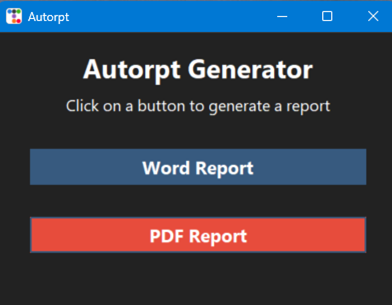
Figure 1.1:Graphical user interface for autorpt.
Select the report you want to create with content.md and budget.xlsx downloaded from the same repository that houses the gui.exe and stored in the same folder that you saved the gui.exe and run the executable.
1.5Best Practices¶
Use standardized templates provided by the funder–CAL FIRE provides a template for you to use as a payment reimbursement form.
Keep records organized and audit-ready–always prepare your documents with the thought of an auditor in mind.
Always communicate with your grant manager about any issues or changes.
Detailed steps for virtual environment and Visual Studio Code setup can be found in the 1st two appendices of Free & Open Source Geospatial Tools.